Google Publisher Center
This quick guide discusses some of the options available and performance optimisations for Google Publisher Center.
This guide assumes that you have already added your site to Google Publisher Center.
RSS Feeds
For best performance in Google News and Google Discover using RSS feeds is the most effective option.
The easiest option is to have one single RSS feed and have this as your primary section.
However having multiple sections, each with its own topic/category RSS feed, can potentially provide additonal performance and an improved Google News experience for readers.
WebSub
In the Google Publisher Center Add a feed page it states that using WebSub provides instant updates.
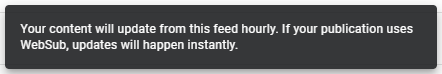
WebSub is one of the two primary components of the Publisher Indexing API.
For publishers, this means you can set up each RSS feed to push updates in real-time to Google, Google News and Google Discover using WebSub via the Pub Index API.
Adding/Managing Feeds
In Google Publisher Center go to the page for your publication and click the Edit button.
Click to view the Content Settings tab. Here you will see the list of your tabs in your Google News publication if you have added any.
Adding a New Section
To add a new section click the + New Section button, then select Feed.

Managing Sections
To add a manage a section click the three dots incon, the select Edit button.

Adding the same RSS feeds to the Pub Index API
Once you have added all your sections, next set them up in the Publisher Indexing API.
Follow the rest of the documentation for instructions on using the API endpoints, or jump to the code examples.